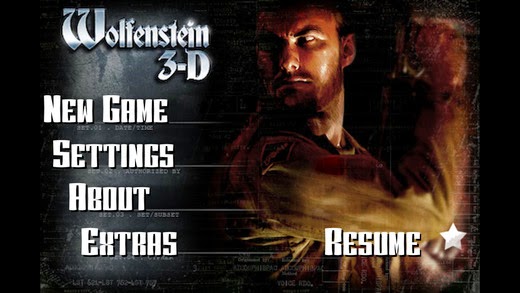Do you own iPhone that is upgraded to newly released iOS8?
Do you feel that your iPhone's battery life is draining due to iOS8?
If answer of both above given questions is yes then check it out below given tips to improve your battery life.
1) Find out which app is using maximum battery:
Go to: Settings -> General -> Usage -> Battery Usage, Discover the apps which are using most of the battery power. Close unnecessary apps or delete the ones you no longer need.
2) Turn off location-tracking:
Everytime you don't need to be tracked by applications. Turn off location tracking completely or select "while using" option for some apps in iOS8.
Go to Settings -> Privacy -> Location Services -> Share My Location and turn off this battery draining feature. Additionally you can also turn off Wi-Fi from the settings menu to save your precious battery life.
3) Control notification widgets:
Navigate to Settings -> Notifications and turn off notifications from apps.
4) Turn off Handoff:
If you are not planning on using two devices at the same time, you don’t need to run Handoff. Go to Settings -> General -> Handoff & Suggested Apps.
5) Say No to fetching:
If you don't want email notifications on home screen., turn it off by going to Settings -> Mail, Contacts, Calendars -> Fetch New Data.
There are other number of ways to preserve your battery life. Just remember to turn off features that you don't need anymore.
Source:
http://news.filehippo.com/2014/10/preserve-battery-life-iphone-6-running-ios-8/